>
New Topic
>
Reply<
Esato Forum Index
>
Sony Ericsson / Sony >
Android
> Sony Xperia Z5 Announced
Bookmark topic
On 2016-03-24 18:45:03, owlsfan_72 wrote:
Stunning pics Doministry
What settings did you use for DSC0721?
Probably Manual 8mpx, 100 or 200 ISO, maybe a bit lowered exposition,
tap-to-focus, central light metering.
--
Posted: 2016-03-24 20:04:44
Edit :
Quote
doministry ur the best photographer on esato
--
Posted: 2016-03-25 17:33:48
Edit :
Quote
On 2016-03-25 17:33:48, josephnero wrote:
doministry ur the best photographer on esato
@Doministry, impeccable photos man! Very impressive.
- Great credit to the Z5 camera sensor ... I think Sony really needs you to work in their mobile department. Very artistic as well. Keep the photo tips coming please.
--
Posted: 2016-03-25 22:29:44
Edit :
Quote
Thanks guys.
Working for Sony?

I don't know how but maybe I should
find the idea how to connect my music life & mobile photography...
--
Posted: 2016-03-26 00:38:59
Edit :
Quote
emerson_shei Posts: > 500
On 2016-03-24 12:48:22, doministry wrote:

DSC_0644 by
doministry, on Flickr

DSC_0629 by
doministry, on Flickr

DSC_0699 by
doministry, on Flickr
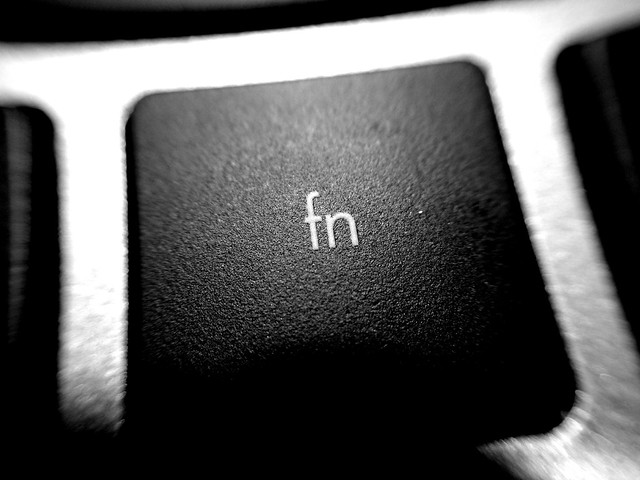
DSC_0646 by
doministry, on Flickr

DSC_0755 by
doministry, on Flickr

DSC_0768 by
doministry, on Flickr

DSC_0767 by
doministry, on Flickr

DSC_0761 by
doministry, on Flickr

DSC_0721 by
doministry, on Flickr

DSC_0705 by
doministry, on Flickr
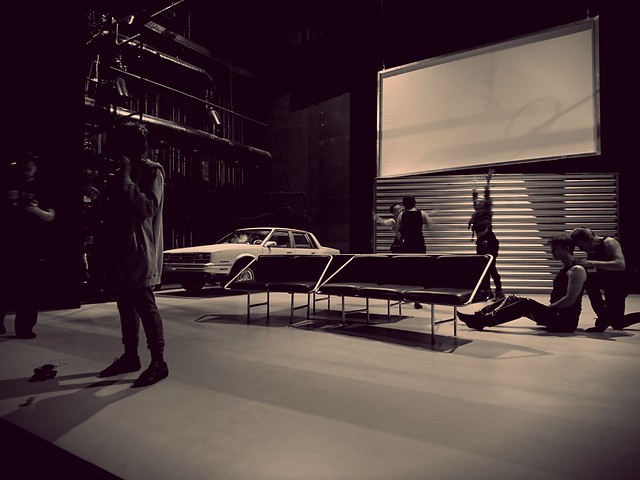
DSC_0667 by
doministry, on Flickr
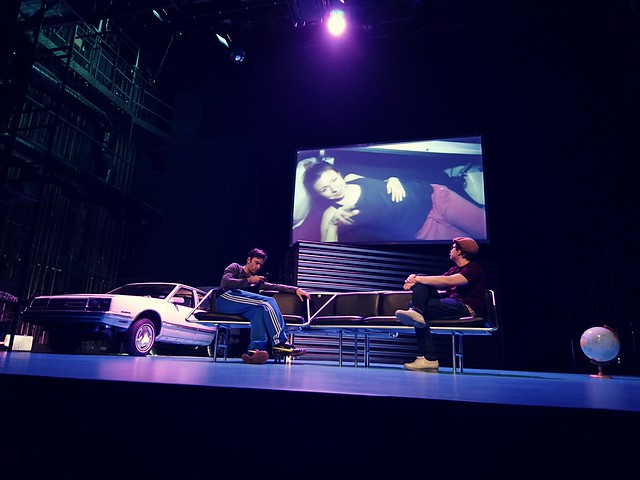
DSC_0663_20160305114850030 by
doministry, on Flickr

DSC_0505 by
doministry, on Flickr

DSC_0504_20160108135743914 by
doministry, on Flickr

DSC_0760-01 by
doministry, on Flickr

DSC_0522-01 by
doministry, on Flickr
 DSC_0586-01
DSC_0586-01 by
doministry, on Flickr

DSC_0717 by
doministry, on Flickr
Congratulations on your images, they were excellent !
Could share them in photos
Gallery Esato ? It would be a pleasure to see them there... Thanks man !!!
--
Posted: 2016-03-26 06:25:51
Edit :
Quote
https://www.youtube.com/watch?v=0sCPSwdL5t4
--
Posted: 2016-03-26 06:45:35
Edit :
Quote
http://m.imgur.com/a/wtvla
This is interesting
--
Posted: 2016-03-29 04:17:46
Edit :
Quote
I UPDATED.
To .185.
Before I get mad, can anyone confirm:
1. The USB on the go functionality is screwed?! I cannot move/copy anything to the USB Stick with FileCommander anymore!
2. There is no way to see running apps/processes anymore?! The apps menu has been redesigned and now there is no way to see how much RAM is used and what apps/processes are running in the background?
[ This Message was edited by: doministry on 2016-04-13 17:29 ]
--
Posted: 2016-04-13 18:26:04
Edit :
Quote
On 2016-04-13 18:26:04, doministry wrote:
I UPDATED.
To .185.
Before I get mad, can anyone confirm:
1. The USB on the go functionality is screwed?! I cannot move/copy anything to the USB Stick with FileCommander anymore!
2. There is no way to see running apps/processes anymore?! The apps menu has been redesigned and now there is no way to see how much RAM is used and what apps/processes are running in the background?
[ This Message was edited by: doministry on 2016-04-13 17:29 ]
You could see the running apps in the memory tab in settings menu or if you enable the developer options - there is a tab called "running processes" or something like that.
Edit: Btw, prepare for a battery life disappointment on 6.0. Sony shot themselves in the foot with the removal of Stamina mode.
[ This Message was edited by: milanelo on 2016-04-13 17:45 ]
--
Posted: 2016-04-13 18:38:43
Edit :
Quote
On 2016-04-13 18:38:43, milanelo wrote:
On 2016-04-13 18:26:04, doministry wrote:
I UPDATED.
To .185.
Before I get mad, can anyone confirm:
1. The USB on the go functionality is screwed?! I cannot move/copy anything to the USB Stick with FileCommander anymore!
2. There is no way to see running apps/processes anymore?! The apps menu has been redesigned and now there is no way to see how much RAM is used and what apps/processes are running in the background?
[ This Message was edited by: doministry on 2016-04-13 17:29 ]
You could see the running apps in the memory tab in settings menu or if you enable the developer options - there is a tab called "running processes" or something like that.
Edit: Btw, prepare for a battery life disappointment on 6.0. Sony shot themselves in the foot with the removal of Stamina mode.
[ This Message was edited by: milanelo on 2016-04-13 17:45 ]
Yes that's helpful, thanks.
--
Posted: 2016-04-13 18:52:31
Edit :
Quote
New Topic
Reply




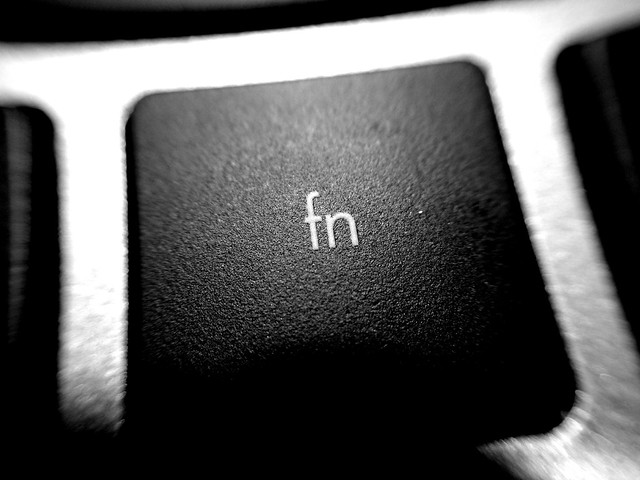






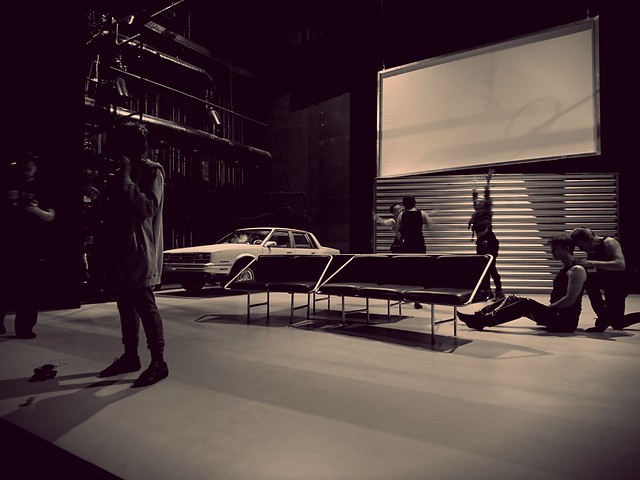
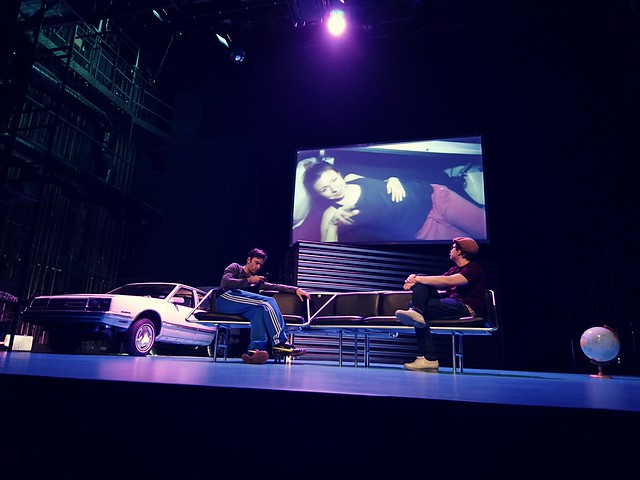




 DSC_0586-01 by doministry, on Flickr
DSC_0586-01 by doministry, on Flickr
