>
New Topic
>
Reply<
Esato Forum Index
>
Sony Ericsson / Sony >
Android
> Unveiling Xperia XZ Premium
Bookmark topic
Android 9 doesn't support call recording if that's the issue.
--
Posted: 2018-11-17 23:13:18
Edit :
Quote
Got pie update yesterday. No issues so far. Dual Sim G8142
--
Posted: 2018-11-18 03:27:52
Edit :
Quote
On 2018-11-16 15:42:53, moogoo wrote:
hey there herasymcuk
haven't gotten pie yet, but my phone app version on oreo is 4.0. quite the difference from the 10 on pie and the 19 you currently have? though i think the phone app on oreo is sony's version and not google's. which phone app are you using?
it's sony app, yes. i asked the same on xperiablog too and an user replied me saying he had the v.19 before the update too lol. On xz2 premium (still not updated to pie), for example, i have the V.10.
--
Posted: 2018-11-18 09:35:32
Edit :
Quote
Recieved Android 9 today, love the new and better camera UI.
--
Posted: 2018-11-22 20:07:20
Edit :
Quote
Also got pie today too. Looks like Sony removed the gesture based app drawer and multitasking. Shame. Like the new camera UI though but still not used to how the icons are at the top. Moving the clock really messes with me ha
--
Posted: 2018-11-23 04:20:43
Edit :
Quote
Maratonmannen Posts: > 500
Pie came yesterday with 2 extra icons in the status bar. Clock and alarm.
The reason is that System UI Tuner is hidden in Android 9.
To get rid of the extra icons I installed UI Tuner Launcher that has the settings that previous Android had in Settings->Personalisation->System Icons.
3 for me very useful apps don´t work in Pie. Extended Controls, WiFi Manager Premium, Volume Locker.
Any suggestions to replace them?
--
Posted: 2018-11-23 14:18:34
Edit :
Quote
hey maratonmannen
i don't use the apps you want replacements for and I haven't heard of them before now.
I checked up on them to see what they do.
Extended Controls - no idea for a replacement app, but you can create a shortcut widget for the various settings you mess with often and dedicate a "home screen" to them. You can also edit the notification shade shortcuts to add a lot of things too. but for those that aren't there, you can create shortcuts with widgets. this seems to do what that app does, correct me if i'm wrong.
wifi manager - from what i read, this simply turns on your wifi when you're at a specified location and turns it off when you leave it. this feature is built into pie. it's under SETTINGS > NETWORK & INTERNET > WIFI > WIFI PREFERENCES > TURN ON WIFI AUTOMATICALLY. If you toggle this on, it will turn it on when it detects one of your saved networks is available. otherwise it will leave wifi off. You can toggle this feature for each individual saved network you have under the AUTO CONNECT option after you expand ADVANCED.
Volume Locker - this just locks your volume settings, correct? can you explain what makes this useful? I adjust my volume settings constantly. Maybe if you can tell me what you need it for, I can suggest a replacement.
Hope this helps!
--
Posted: 2018-12-03 04:48:59
Edit :
Quote
Maratonmannen Posts: > 500
On 2018-12-03 04:48:59, moogoo wrote:
Extended Controls - no idea for a replacement app, but you can create a shortcut widget for the various settings you mess with often and dedicate a "home screen" to them. You can also edit the notification shade shortcuts to add a lot of things too. but for those that aren't there, you can create shortcuts with widgets. this seems to do what that app does, correct me if i'm wrong.
wifi manager - from what i read, this simply turns on your wifi when you're at a specified location and turns it off when you leave it. this feature is built into pie. it's under SETTINGS > NETWORK & INTERNET > WIFI > WIFI PREFERENCES > TURN ON WIFI AUTOMATICALLY. If you toggle this on, it will turn it on when it detects one of your saved networks is available. otherwise it will leave wifi off. You can toggle this feature for each individual saved network you have under the AUTO CONNECT option after you expand ADVANCED.
Volume Locker - this just locks your volume settings, correct? can you explain what makes this useful? I adjust my volume settings constantly. Maybe if you can tell me what you need it for, I can suggest a replacement.
Hope this helps!
Thanks for your answer!
Extended Controls - Of the toggles I have most use for, is it one that don´t work. Nothing happens when I click Battery. In previously Android versions the Battery toggle took me directly to the battery settings/info/options. And of course I miss that toggle most.
Other toggles works.
WiFi Manager - In previously Android versions did WiFi Manager show network and signal strength, but not in Pie. Check this, no name for network and the bars to the right:
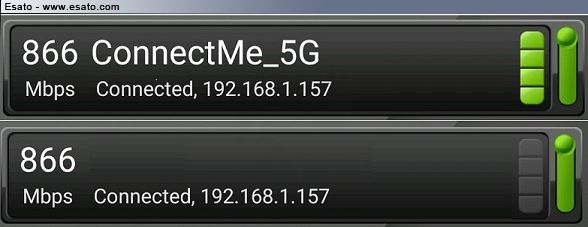
The second picture is from Pie.
Volume locker - Yes, it locks the volume settings. Very useful since I all the time manage to get to the volume control when I hold the phone in my hand.
[ This Message was edited by: Maratonmannen on 2018-12-09 13:50 ]
--
Posted: 2018-12-09 14:21:34
Edit :
Quote
hey..
for a battery toggle, you just need to create a shortcut widget. go to the widget menu, select SHORTCUT, then SETTINGS, then BATTERY. It will create a shortcut widget that will take you to the battery settings/info/options.
for wifi manager ... not sure of a specific app, but there's gotta be a wifi analyzer app out there that can provide what you're looking for. sorry, not much help with this

volume locker - why not an app called Volume Lock? seems to work for me.
--
Posted: 2018-12-09 19:45:11
Edit :
Quote
Maratonmannen Posts: > 500
Thanks for the battery toggle!

Volume lock works, but I how do I get rid of the Volume Lock icon in the status bar?
--
Posted: 2018-12-09 20:35:03
Edit :
Quote
New Topic
Reply
