>
New Topic
>
Reply<
Esato Forum Index
>
Sony Ericsson / Sony >
Android
> Sony Xperia XZ1 Announced
Bookmark topic
On 2017-10-24 14:21:22, moogoo wrote:
Has there ever been a sound alert when the battery is fully charged? I can't recall ever having that feature.
there is definitely a magnifying glass in text input window. once you type a bunch of things, tap into the input window on one of the words. you'll get a little handle. tap and drag that little handle around to where you want it and the magnifying glass will appear to help you position the cursor.
Of course. On XZ I've had this feature - on 100% there was a nice sound beeing played.
And I remember enabling it somehow and now I forgot where was it.
The magnyfying glass - that's what I am talking about.
I SEE NO MAGNIFYING GLASS. I see the little handle in the shape of a drop, but no glass!!!!
[ This Message was edited by: doministry on 2017-10-24 17:10 ]
--
Posted: 2017-10-24 18:09:11
Edit :
Quote
Press and hold the droplet and move your finger to get to the desired letter or number. I see no magnifying glass too, but it seems magnifying glass serves no purpose to me unless you are short-sighted.
--
Posted: 2017-10-24 18:24:10
Edit :
Quote
On 2017-10-24 18:24:10, tai020381 wrote:
Press and hold the droplet and move your finger to get to the desired letter or number. I see no magnifying glass too, but it seems magnifying glass serves no purpose to me unless you are short-sighted.
Well. It has a huge purpose. In many situations I have a very long text where navigating is a f.... pain without it.
Plus - very very often my finger is covering exactly the place which I operate in.
So no magnifying glass in 8.0.0???
--
Posted: 2017-10-24 18:32:56
Edit :
Quote
On 2017-10-24 18:32:56, doministry wrote:
On 2017-10-24 18:24:10, tai020381 wrote:
Press and hold the droplet and move your finger to get to the desired letter or number. I see no magnifying glass too, but it seems magnifying glass serves no purpose to me unless you are short-sighted.
Well. It has a huge purpose. In many situations I have a very long text where navigating is a f.... pain without it.
Plus - very very often my finger is covering exactly the place which I operate in.
So no magnifying glass in 8.0.0???
When you press and hold the droplet you can shift your thumb and drag it to your comfortable (and natural thumb) position which I just found out too and SUPER LIKE, so it will solve your finger covering issue.
TLDR: Press & hold on droplet, shift anywhere your thumb or finger comfortable to drag
--
Posted: 2017-10-24 18:48:18
Edit :
Quote
Hi doministry,
I'm not sure is this what you're looking for...
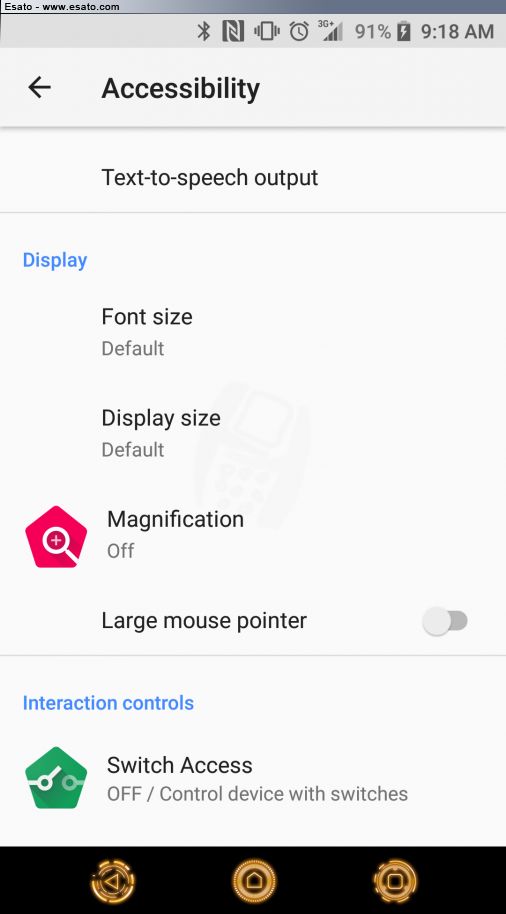

--
Posted: 2017-10-25 02:24:12
Edit :
Quote
doministry - you have to drag the droplet for the magnifying glass to disappear. unless this is removed in oreo.. ?
--
Posted: 2017-10-25 04:00:51
Edit :
Quote
On 2017-10-24 18:48:18, tai020381 wrote:
On 2017-10-24 18:32:56, doministry wrote:
On 2017-10-24 18:24:10, tai020381 wrote:
Press and hold the droplet and move your finger to get to the desired letter or number. I see no magnifying glass too, but it seems magnifying glass serves no purpose to me unless you are short-sighted.
Well. It has a huge purpose. In many situations I have a very long text where navigating is a f.... pain without it.
Plus - very very often my finger is covering exactly the place which I operate in.
So no magnifying glass in 8.0.0???
When you press and hold the droplet you can shift your thumb and drag it to your comfortable (and natural thumb) position which I just found out too and SUPER LIKE, so it will solve your finger covering issue.
TLDR: Press & hold on droplet, shift anywhere your thumb or finger comfortable to drag
Thanks. It makes sense. Still missing the glass though.
--
Posted: 2017-10-25 08:59:11
Edit :
Quote
On 2017-10-25 02:24:12, Archdragoon wrote:
Hi doministry,
I'm not sure is this what you're looking for...
No. I talk about the magnifying glass when navigating through the text input boxes.
@mogooo
Looks like the magnifying glass is removed in Oreo...
[ This Message was edited by: doministry on 2017-10-25 08:03 ]
--
Posted: 2017-10-25 09:02:19
Edit :
Quote
https://www.youtube.com/watch?v=vTgHXU3NtV0
--
Posted: 2017-10-29 23:27:14
Edit :
Quote
A french website review of XZ1
https://www.lesnumeriques.com[....]ny-xperia-xz1-p40787/test.html
The same praise and complain from other reviewers
STRONG POINTS
A pretty well calibrated screen.
A correct autonomy.
Good photo performance in daylight.
Android Oreo.
WEAK POINTS
A design that begins to date.
Occupancy rate of the screen a little thin.
Photo processing to review, especially at night.
--
Posted: 2017-10-30 04:53:03
Edit :
Quote
New Topic
Reply
