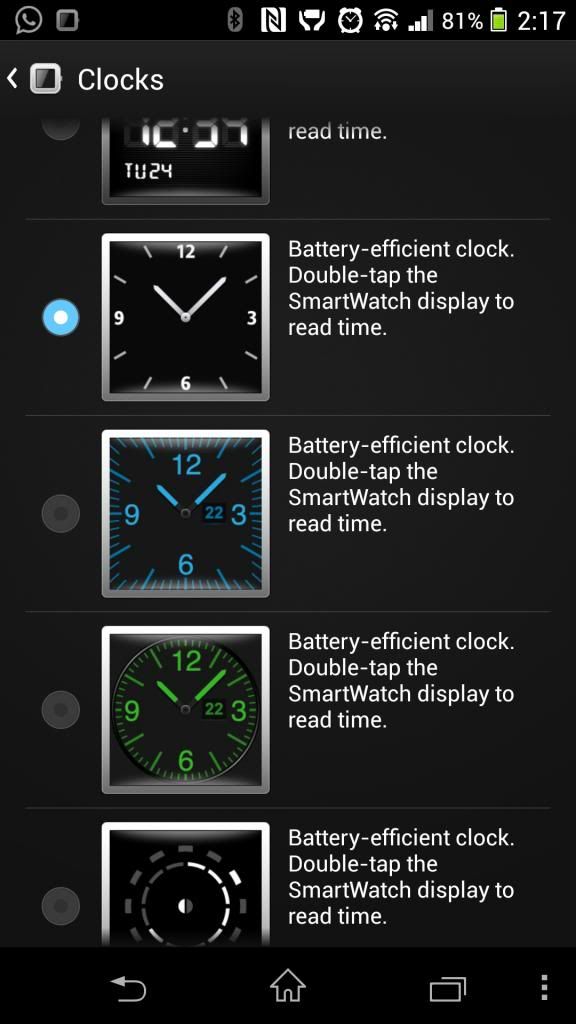>
New Topic
>
Reply<
Esato Forum Index
>
Sony Ericsson / Sony >
Accessories
> Sony SmartWatch 2 SW2
Bookmark topic
On 2013-10-23 22:59:46, moogoo wrote:
cool. it seems to work fine for me, though i wish there was navigation! i've also used another app called GPS point? i think.. its pretty much the same thing..
looks like sony did remove features from the smartwatch that were originally demoed when it was first announced .. i hope they bring them back in a software update soon. i want!
Ive just received my SW2.
One question. It seemed I have to double click the power button or 1 button click + 1 home key touch to access to the home screen. It's inconventient really. On smart watch, single screen touch leads to home screen.
Hope in the near future, an intergrated smart watch with BT headphone will come into reality.
--
Posted: 2013-10-29 09:59:27
Edit :
Quote
^
it is a single press of the power button, then the home key to reach the apps menu.
I think this is because they assume you don't always want to reach the apps menu once you've gotten things set up. For the most part, you just want to use it as a watch and view notifications as they come in (which pop up automatically when they occur). SInce the screen is reflective, you can't really view the time in low light, which means you need to hit the power key to view the time.
There is a light sensor on the front. I'm not sure what it's used for if not to detect when it's dark and automatically turning on the light when it's in a time viewing position. Apparently there was a feature that would light up the watch when it was tilted in a time viewing position, but it was removed before release. it might come later though?
I agree, it's not the easiest way to get to the apps menu, but really, once you've set it up you don't realy need to get to the apps menu much. and it's just one extra press. No different than turning your phone, unlocking, then hitting the app drawer

--
Posted: 2013-10-29 20:22:38
Edit :
Quote
In sony smartwatch1, you have several options for the clock. You can have clock that will always `on' or clock that will `on' once it detect a movement(you have to shake the watch) or clock that will `on' once it is turned towards you (but this does not work all the time... I don't know why). To access the home, you just need to swipe the clock up since there is no home button.
Actually I don't understand why sony add the home,back and menu button on the watch. I prefer if they keep it simple like smartwatch1.
--
Posted: 2013-10-30 05:43:15
Edit :
Quote
^interesting. that seems much more intuitive to me and what i would prefer if i had a choice between the two. i wonder why they took away the 3 clock options
--
Posted: 2013-10-30 06:55:34
Edit :
Quote
Quick question to everyone, just out of interest, how many apps have u got installed on ur sw2? ... I have, um...41...not including the preinstalled ones..sw2 app junkie, I know...
--
Posted: 2013-10-30 12:46:24
Edit :
Quote
Holy cow...
I think I'v. Only got about 20...Didn't see any other free apps that were useful. Guess you buy a lot?
--
Posted: 2013-10-30 14:21:15
Edit :
Quote
@moogoo, how many clock type can you change in SW2 ? In SW1, if I go to clock, there are a few. Different numbers style (analog, digital, round, square etc), different colours, some with date, some with battery saver, some that will drain the battery.
wow, 40 apps ! that's a lot. Even 20 is a lot. I only have around 8 apps (maybe the apps are limited on SW1).
--
Posted: 2013-10-30 16:25:56
Edit :
Quote
myP910 - there are 5 clock faces to choose from. As far as I can tell, there are no battery saver differences. Just one digital (no date), one analog with black face and date, one analog with white face and date, one analog with black face no date, minimal markings, one analog with white face no date and minimal markings.
to be honest, i was a bit surprised that there were so few faces to choose from considering they had added additional watch faces to SW1 before releasing SW2. I thought they would have simply incorporated those watchfaces into SW2, but I guess not.
I am hoping for a significant update in the near future that will add features that were originally demoed but taken out of the final product. But who knows. I haven't seen/heard much of the SW2 since it was announced. Almost as if Sony has kinda put it to the way side ..
--
Posted: 2013-10-31 00:19:15
Edit :
Quote
Yes, we really need more watch faces for option. I believe the future updates would bring it for us shortly. Im currently using the digital one.
For me, SW2 is quite a good one for the moment. The major reson for me to use SW is not to miss any incoming call. Last year I used SW1 but for some reson the battery life was very poor. SW2 has way better battery life for sure. It lasts 3-4 days for me.
Now my dream is to intergate BT earphone into a SW. I have some ideas. For instance, a piece of earphone can be mounted on somewhere of the watch band. Then we can just raise our wrists close to ears to make/answer a phone call.
--
Posted: 2013-10-31 06:49:32
Edit :
Quote
@moogo, So, it seems the number of available clock faces is less in SW2 compared to SW1. I have 10 clock faces. These are some of them :-
]
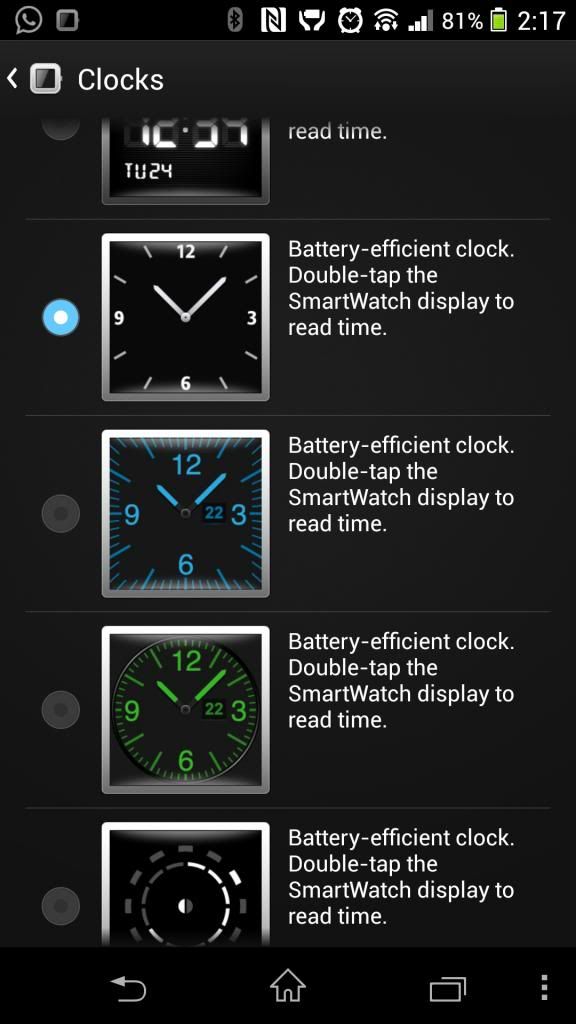
by the way, there is a paid app in playstore called `custom watch for smartwatch' that has so many clock faces.
@milukugiuniu, SW2 can only last 3-4 days ? I thought longer than that. My SW1 can last 3-4 days as well.
[ This Message was edited by: MyP910 on 2013-10-31 06:58 ]
--
Posted: 2013-10-31 07:57:41
Edit :
Quote
New Topic
Reply